You might have used Instagram++, the modified version of Facebook-owned Instagram app, on your iOS 10.x device. If that’s the case, you must be familiar with the fact that when you upgraded your device to the latest iOS 11, the app wasn’t compatible anymore to the latest OS. The reason was that it wasn’t actually built and compiled for 64-bit architecture that goes with the latest iOS.
And, if you’re a regular user of this wonderful app then that must not have been too welcoming for you. However, with the latest update 64-bit version around now, Instagram++ should work fine now on compatible devices running iOS 11. When it comes to its features, Instagram++ offers everything you might need from one of most popular apps today. Besides, there are some additional features included in the ++ version that are not there in the original app. These extra features allow you to modify different elements of app through settings.
Some major enhancements have also been made to the way you used to view and download media using the app. Besides, there’s a handy “confirm double tap to like” prompt as well which prevents putting the love heart in pictures that we’re sneaking into.
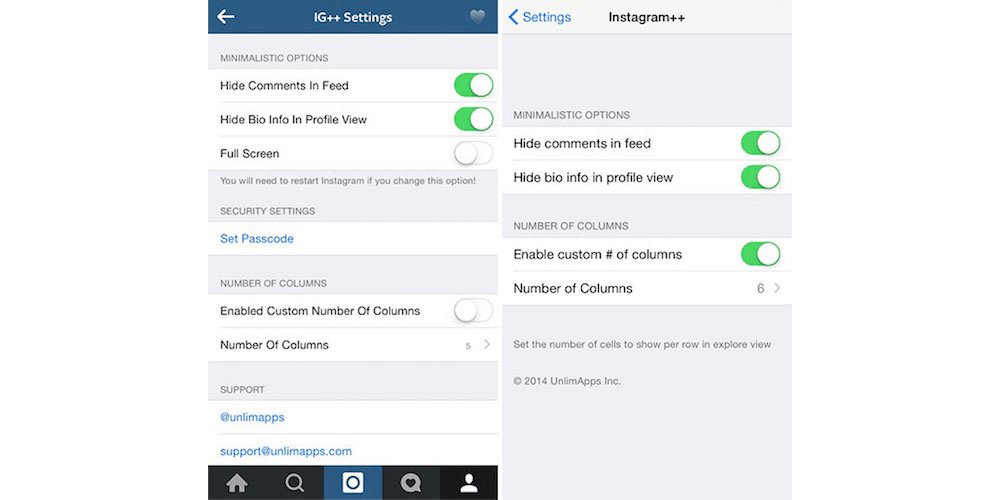
So, if you have upgraded your device to the latest iOS, and have a habit of regularly posting your stuff to Instagram, you should also upgrade to the modified ++ app to have a better experience and continue doing what you love to do. It is not so hard also. All you have to do is to download Instagram++ IPA that is compatible with your iOS 11 device and then sideload it to your iPhone/iPad.
If you don’t know how to install/sideload apps to your iOS 11 device, follow our guide on sideloading apps using Xcode. Just follow the steps as they are given in the guide and you’ll be able to get Instagram++ to your device easily. And, once it is there, you’ll be able to enjoy an amazing modified experience right from your iOS 11 iPhone/iPad.
