iPad turns out to be one excellent tool for note taking. However, you still need to have a few brilliant handwriting applications installed on your device to take advantage of this particular functionality. So, if you want to go with the best handwriting apps for iPad, take a look at our picks and go with the ones you like the most.
Jump To Section:
Best Handwriting Apps for iPad In 2018
Obviously, there is a long list of apps that iPad users can take advantage of for their note taking needs. Here we have shortlisted some of the real best that offer some amazing capabilities. Let’s take a look.
-
Notes
The Notes app from Apple can be your best starting point when you are trying to do some handwriting on your iPad Pro. By default you get a pen as your drawing tool with horizontal paper sheet on which you can draw anything you like. A cool touch is given with minor paper grain that is present on every note. This can be seen more closely if you choose to pinch the zoom in.
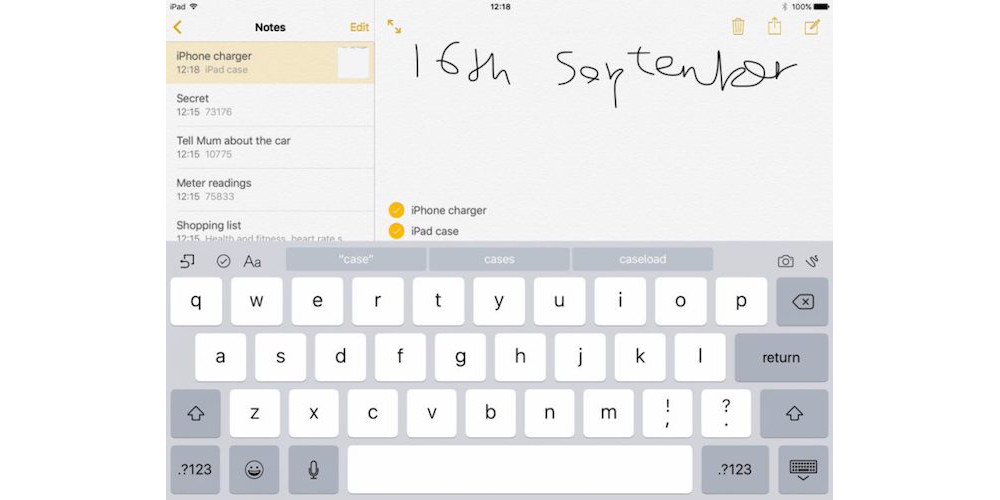
Though the app is quite easy to use, there are certain limitations that you have to live with and they start becoming apparent pretty quickly. There are limited drawing tools and you only get to use a single type of the pen tool. Besides, there is just one sheet on which you have to draw everything you’re up to and this sheet can’t be expanded further. The paper sheet can’t be changed to graph or lined paper.
So, despite the fact that the app is very easy in terms of use, quite a few excellent alternate options are also available and you must, at least, give them a try.
-
GoodNotes 4
If you’re not already familiar with GoodNotes app, start using it and you will realize that it is really amongst the best apps with complete note taking capabilities. The app allows you to create several notebooks – such as one for every subject or class –with specific pages inside every notebook. You can even change the page styles for every page within these notebooks. A great ad-on feature allows you to insert images and charts in these notebook pages and this turns out to be handy in quite a few specific applications.
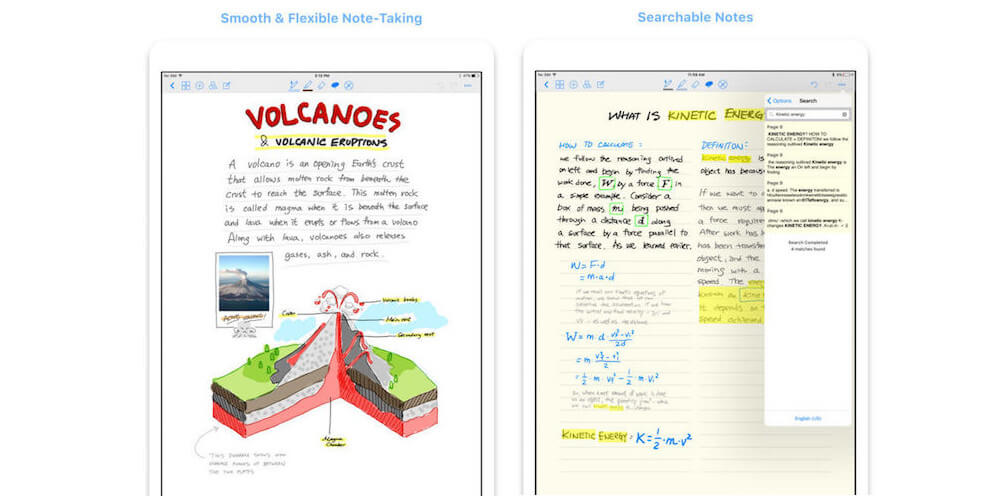
The app can be easily compared to the conventional notebooks allowing you to take notes in pretty much the same fashion. You’ll really get the feel that you’re writing on paper with your pen and the feature set has just been expanded.
-
Notability
Very similar to GoodNotes from outside, Notability gives you a more comfortable and polished feel as compared to GoodNotes. The app offers quite a few same features as in other apps for handwriting like pressure sensitivity, palm rejection, and the ability to insert charts, images and even entire web pages.

The last one here is quite noteworthy as it allows you to import web page, highlight and also point the page up, something that is very much necessary as you work through your research projects or something similar to that.
-
Penultimate
One thing that sets Penultimate apart from the rest is that it comes integrated with the popular Evernote app. Connect the app with Evernote to create your handwritten notes which can be searched from within Evernote app.

Some other benefits are also associated with Penultimate as well. One thing you will particularly like is how the app quickly allows you to add as many additional pages as you like to the notes. Besides, it is possible for you to choose from quite a few graphed, dotted, lined and preformatted notes sheets. A couple of good examples for this include Day Planner or To-Do list.
While there’s just one pen available to choose, it comes with several nib sizes that you can choose according to your own liking. You can also change color quickly as well as highlight documents as you like.
Probably, it’s most practical option on this list and really is a top choice for anyone who has to take plenty of notes for professional reasons.
-
Noteshelf
As far as writing practice is concerned, you may not get anything better than Noteshelf. It, literally, beats any of the apps given here with its own unique proposition. The app extends support for Apple Pencil as well as Spotlight on your iOS device allowing you to instantly find different notebooks and documents that you might have created.
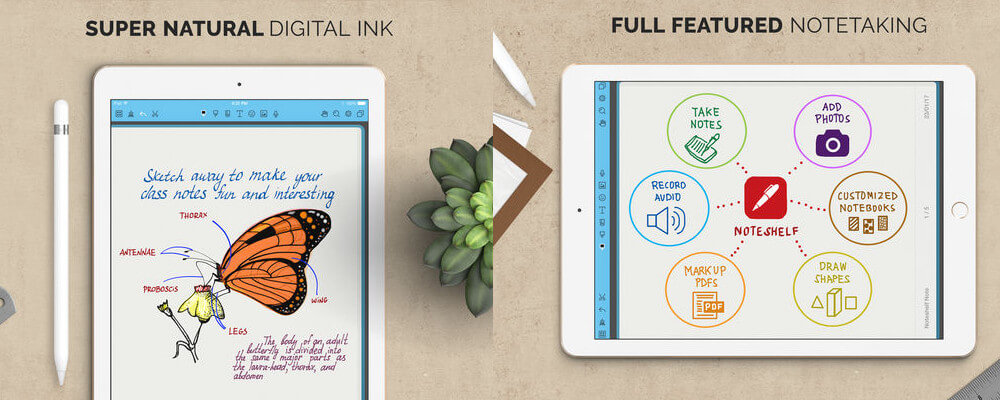
One drawback, however, is that you cannot search within your handwritten notes just the way you can do with GoodNotes and Penultimate apps described above.
-
Evernote
Probably not the most feature-rich application as far as using Apple Pencil is concerned, but if you’ve already used Evernote app on different other devices then it will allow you to stay within that same ecosystem. You can use the stylus for, literally, handwriting your notes in a basic setup.
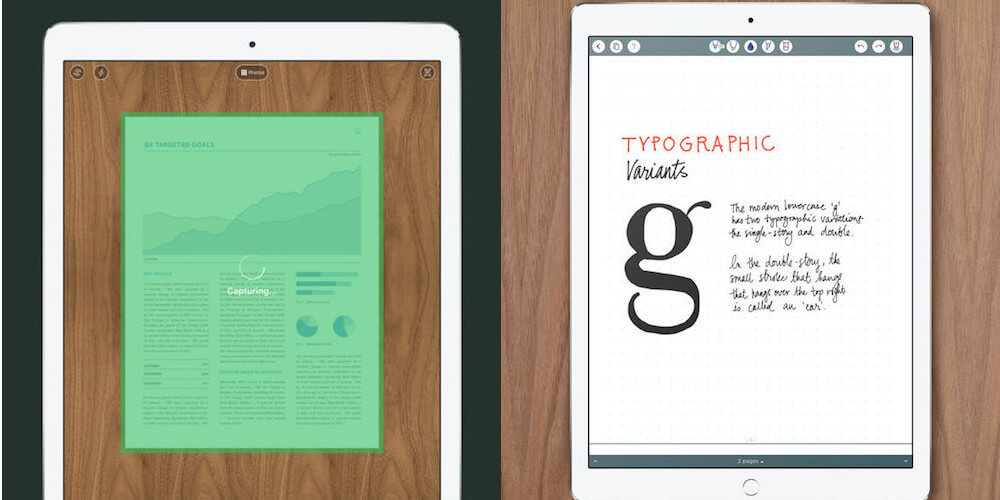
Evernote offers all the flexibility you need for typing notes and sketching diagrams or charts. You can also take advantage of “Snap to Shape” feature of the app for such use cases.
-
Mazec
Technically not a handwriting application, Mazec is more of a keyboard application which recognizes the handwriting of the user and then transcribes everything into text. So, make things look pretty straightforward by scrawling letters with your hands instead of typing them using the conventional keyboard app.
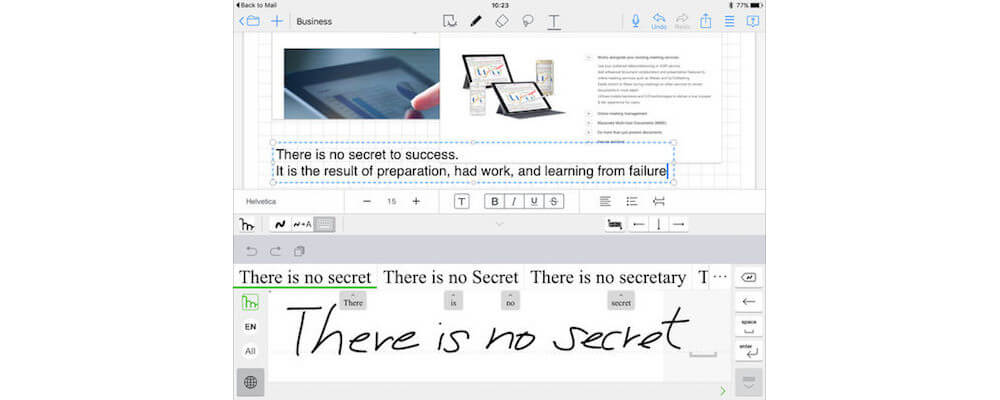
It really does a wonderful job when it comes to recognizing text but punctuation is not the best of its qualities. Besides, you may also find it a bit hard to change and edit letters without having to go back to keyboard. Nevertheless, the app is great at spotting words which it can then turn to text. You can also use it with just about any app as you like.
-
MetaMoJi Note
MetaMoji Note App, Not a very well-known app like the ones described above, you can use it for taking handwritten notes on your iPad. It gives more of web browser type interface and assorts tabbed notes at the top. The app comes with a very basic toolset but still it allows you to access various colored strokes as well as a highlighter.
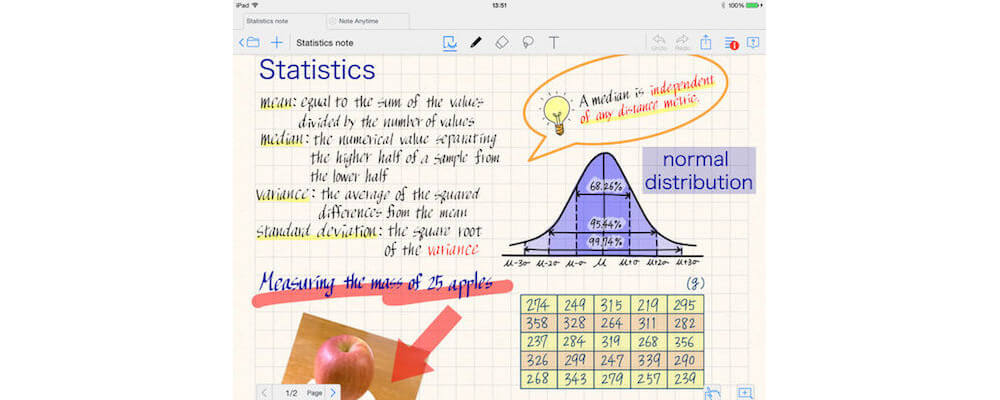
The forte of MetaMoJi Note is handling multi-note documents and it allows you to add some additional notes from the sidebar. Just like several other note-taking apps, MetaMoJi Note allows users to change paper of the document to lined or graph. If you’re using gold service of the app, you can use it for downloading user-created paper collections.
It’s quite an interesting tool as despite the fact that it appears to be quite basic, as you continue to use the app you will find out how detailed things can get. There’s a cloud service that comes built into the app and allows you to add audio recordings and objects and even make zooms and jump points for presentation.
-
Paper
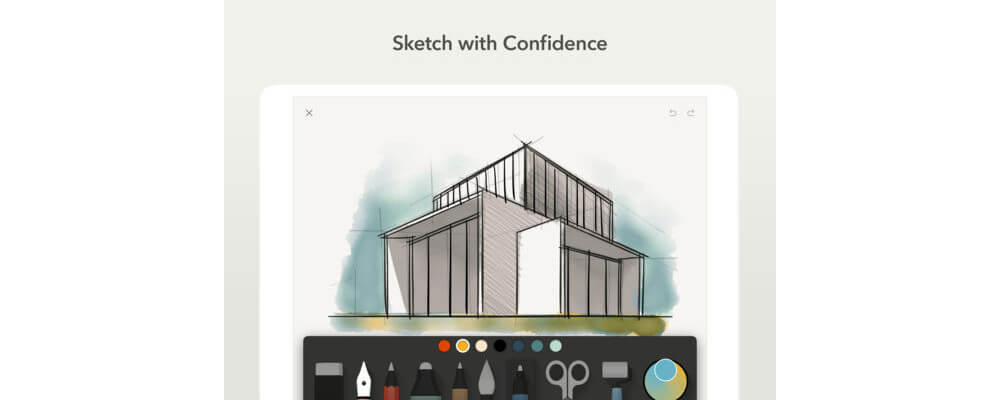
One of the best handwriting apps for iPad, Paper was designed for working with the FiftyThree’s Pencilin the first place. However, its life extended quite a lot ever since Apple Pencil came on to the scene. Some of the limitations of Notes app are shared by Paper as well. For instance, it doesn’t allow you to expand single sheets. As the app comes with some really nice drawing tools, such as a slicker stylus to write with,those limitations can very well be ignored. It is also possible to pick the color you like and set up documents with graph and lined paper.
-
Notes Plus
Another wonderful app for taking notes on iPad with Apple Pencil, Notes Plus does its job at its best. Besides some standard characteristics such as image and PDF support, shape detection, and folder management the app combines some really outstanding features in the package.

First of all, it offers support for built-in browser to make sure that you can easily and quickly look up statistics and facts. Besides, it extends support for conversion capabilities letting users to convert their handwritten notes into text. In fact, there are many other cool features that make it one of the best handwriting apps for iPad. You can only discover more about it once you start using the app.
So, try all or, at least, few of these apps on your iPad and see what kind of handwriting experience you can enjoy. Each of them offers its own unique capabilities that allow it to be featured in this best handwriting apps for iPad list. Try the apps yourself and get to know them more closely. And, once you do that, make sure that you share your experiences with us in comments section below.
Check Other Topics:
- Find The Best Photo Editing Apps For iPad
- Best iPad Apps For iPad Lovers
- Top 10 Best iPhone Apps For Designers In 2017
- 5 Best iPad Pro Pencil Apps To Make Best Use Of This Accessory
